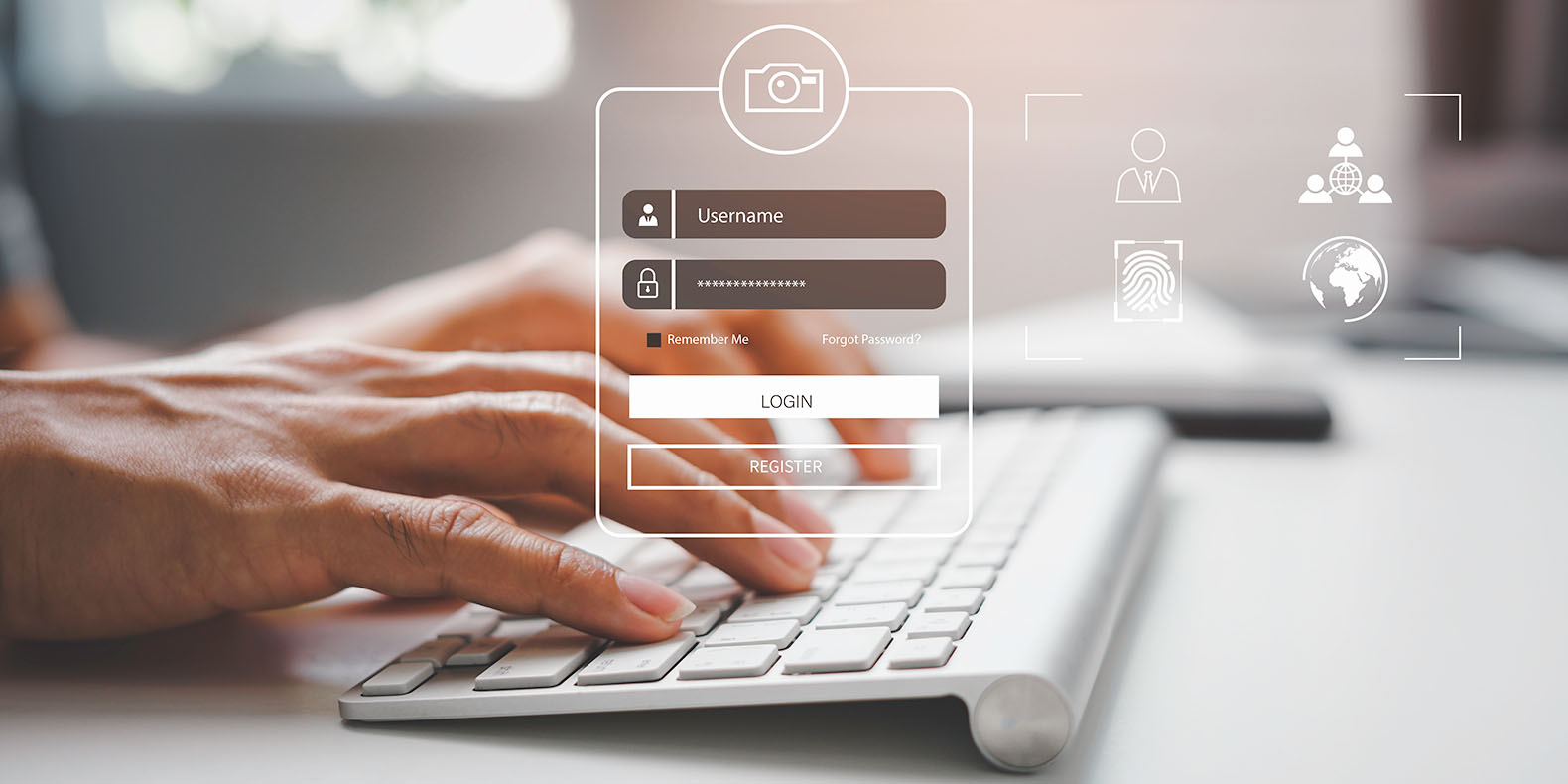Remembering passwords can be tricky. There are probably half a dozen accounts you use daily that require a password. But creating secure passwords is a must for your personal and professional safety. Learn how to create secure passwords and what you can do to better manage them.
The Dangers of Weak Passwords
Here’s a password breach story that swept international headlines. In September 2020, a man from the Netherlands gained access to the President of the United States’ Twitter account simply by guessing his password correctly. A weak password led to a brief national security compromise from one of the most powerful social media accounts in the world.
Although that specific incident is a unique example, the core message reigns true: it is quite easy for people to guess your password if you make it simple. If you’re a business executive or handle sensitive data while on the job, a secure password could be the fine line between costing your company tens of thousands of dollars and significantly hurting its reputation.
Even in a personal setting, a password compromise could lead to cybercriminals garnering access to your personal information, credit card statements, social security number, etc. The list goes on and on, which is why it is essential to maintain strong passwords on ALL of your accounts.
What You Should Do and Shouldn’t Do When Creating Passwords
There are a lot of ways to create secure passwords. There are also a lot of ways to create weak passwords that put you or your business at greater risk. Here’s what you should and shouldn’t do when creating or updating passwords.
What You Should Do
- Use a combination of upper and lower case letters
- Add numbers and special characters
- Create a password that’s at least 12 characters long
What You Shouldn’t Do
- 68% of people use the same password for all of their accounts. Avoid reusing current and old passwords.
- Avoid creating passwords that are less than eight characters. The longer the password, the better.
- Don’t create passwords that contain personal information, such as your name/last name, address, birthdates, etc.
- Don’t use common words or sequences, such as “password,” “123456,” or “qwerty.”
How to Better Manage Your Passwords
Remembering all of your online passwords can get out of hand quickly. It’s best to limit your online accounts to the absolute minimum. That way it is easier to create unique passwords that you can remember.
Even if you forget your password, always remember to set up a recovery phone number or email address, so you can recover quickly recover the account without issue. It’s also important to update your passwords regularly. We recommend that you update your passwords at least two or three times a year. If you ever hear about a data compromise at a company you have an account for, you want to update your password immediately.
In recent years, password management software has gained significantly in popularity. It’s easy to download and use. Most new cell phones already have the software installed. It essentially saves your passwords for you, so you don’t have to manually enter them each time you log in to an account. It makes managing your accounts much easier and you can quickly update your passwords when needed.
However, there is one downside to password management software. If someone were to gain access to your smartphone, laptop, or any other IoT device, they essentially have unchecked access to all of your accounts. That is why it is essential to make sure your devices are secure and that you keep them out of the hands of others.
How to Better Protect Your Business
If you’re a business leader or executive, it’s essential to train employees on best practices for password creation and management. Likewise, you need a trusted partner that is there in case a data breach ever occurs.
Vector Security Networks can monitor your networks and respond quickly if there’s ever an attack on your business. Creating strong and secure passwords is only one aspect of maintaining cybersecurity. Learn what our team can do for your business by contacting us today.