Protect your business from harmful and suspicious network activity via intrusion detection systems (IDS) and intrusion prevention systems (IPS).
CSO online defines an IDS as “a security tool that monitors network traffic searching for suspicious activity and known threats.” An IDS monitors networks and devices to uncover malicious or harmful activity and send alerts when it finds potential threats.
An IPS, comparatively, is still a security tool. The major difference is, unlike an IDS, an IPS is installed to actively block or prevent detected intrusions. An IPS both monitors for threats and takes automated action if detected.
So how do you know which systems are the best fit for your business? Read on for an evaluation of the pros and cons.
Pros and Cons of IDS
An IDS notifies you of malicious or suspicious network or device activity. Having an IDS in place can notify you of any configuration errors, infections, viruses and unauthorized access.
- Insight into network paths and activity.
- Instant notifications if harmful activity is detected.
- Virus tracking (if detected) to evaluate how it is spreading through systems.
Although an IDS increases your awareness of potential threats, it does have some drawbacks. Though it sends notifications, you must be proactive in manually ridding systems of threats and damages and must quickly respond to these notifications. This requires time, effort and knowledge from your staff.
Pros and Cons of IPS
An IPS increases network control and system activity with minimal effort on your part. It is designed to catch malicious activity similar to an IDS, but also prevents damage from occurring by reacting to threats. This takes the responsibility to react away from you.
Key IPS benefits include:
- Automatically notifies administrators of suspicious activity.
- Blocks detected malicious activity from accessing your networks.
- Resets connections if network errors are detected.
- Uncovers the presence of unfamiliar networks and hosts.
- Reduces the maintenance burden on IT staff.
- Sets rules to allow or deny specific traffic from entering your network.
- Provides insight into real-time data streams.
An IPS requires high network and bandwidth performance to detect and block attacks. If your business does not have enough network or bandwidth capacity, an IPS could potentially slow down systems and equipment.
Evaluate Security Needs
Work with your security provider to determine network visibility and control requirements. When evaluating IPS and IDS systems, ask yourself:
- Am I looking to enhance visibility, control or both?
- What is my budget for a security system(s)?
- How many systems/devices will I need to monitor?
- How experienced is my staff in sifting through and responding to threats?
- What training opportunities will I need to provide my staff?
- What resources are required to implement an IDS, IPS or both?
- Will systems be compatible with my business’s current network and equipment?
- How much bandwidth will I need to ensure system uptime and functionality?
Learn how you can better secure your network. Download our whitepaper, LP Meets IT for Complete Managed Business Infrastructure, Security and Intelligence.

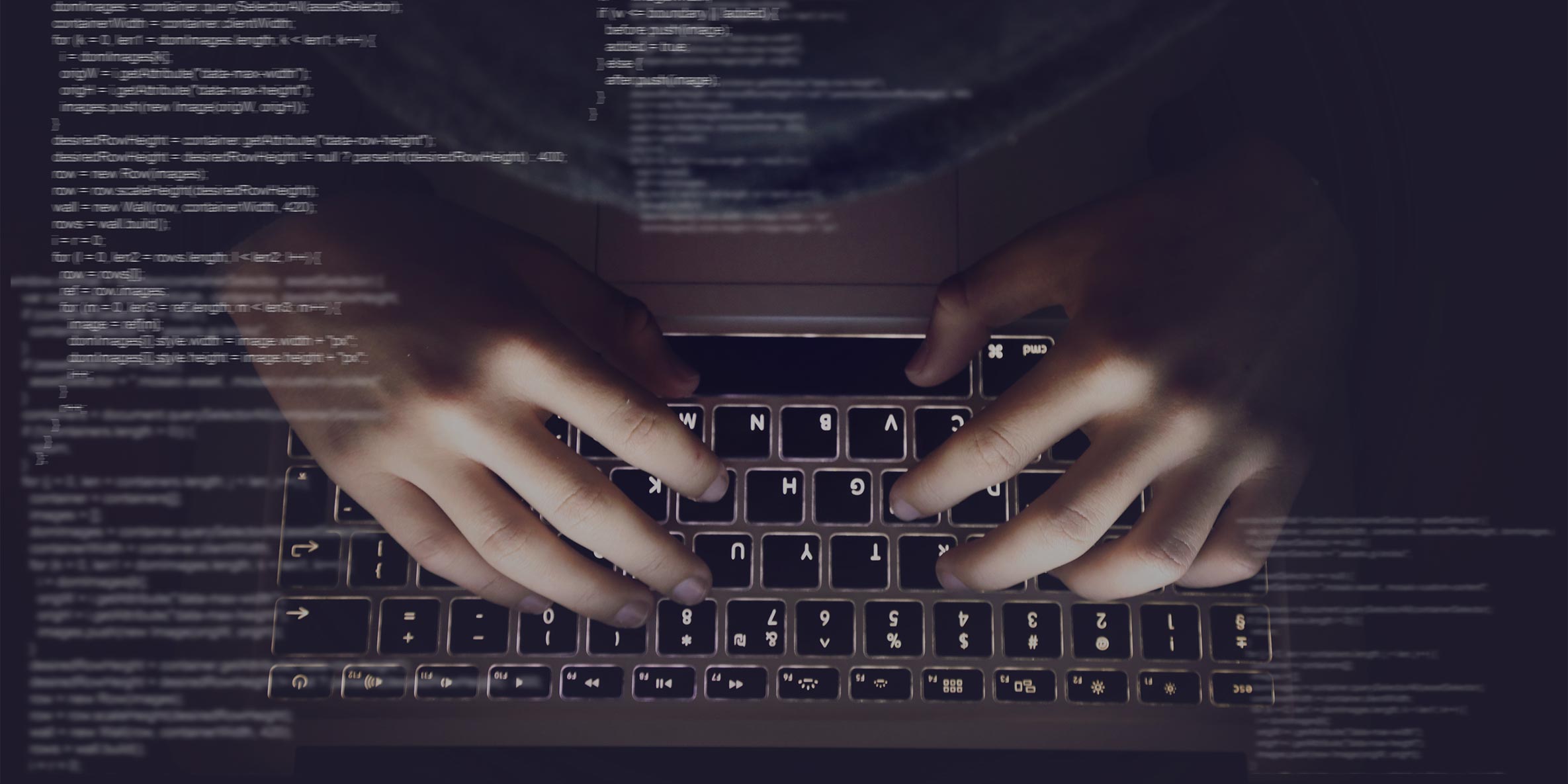

One Comment